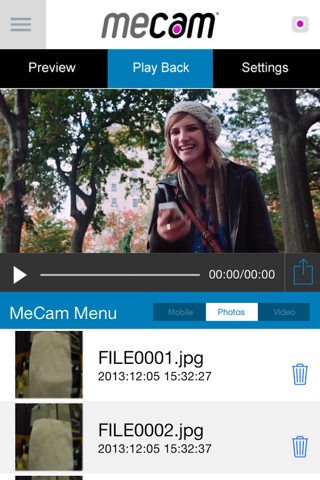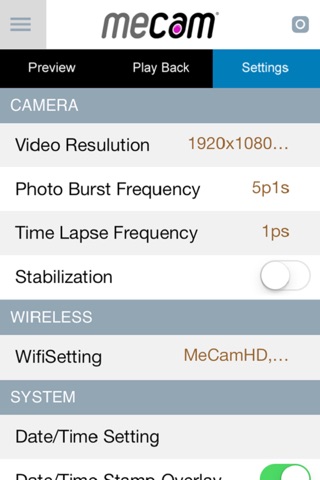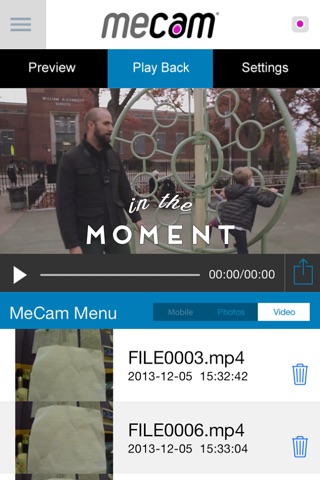Control, view, and share videos and photos for the MeCamHD Wearable Camera.
Quick Guide:
(1 ) Make sure your MeCam HD is charged (via provided micro USB cable)
(2) WiFi connection:
Power on the MeCamHD by holding down the power button for 3 seconds. You will see the power green light come on. Wait 20-30 seconds and then the WiFi green light will come on. WiFi is now enabled on the MeCam HD.
Go to WiFi settings on your phone and choose "MeCamHD"
The password is "Enjoylife"
If you cannot find "MeCamHD" WiFi signal, try to search for "TESTAP"
The password is "1111111111"
(3) Open the MeCamHD App. Please make sure that the App is completely closed prior to connecting to the MeCamHD Wifi Signal. If the App is open in the background prior to connecting to the WiFi signal, then the App will not work and you will get an error message.
You should now be able to control the MeCam HD through the app. Any questions please email [email protected]
Enjoy your MeCam! Life moves fast, capture every moment!